Subaru Forester 2019-2026 Owners Manual / Starting and operating / Parking your vehicle / Auto Vehicle Hold function / To release the Auto Vehicle Hold function
Subaru Forester: Auto Vehicle Hold function / To release the Auto Vehicle Hold function
Perform any of the following operations to release the Auto Vehicle Hold function.
- Depress the accelerator pedal.
- Depress the brake pedal again.
- Apply the electronic parking brake.
- Shift the select lever to the “P” position with the brake pedal pressed.
- Press the Auto Vehicle Hold switch with the brake pedal pressed (The Auto Vehicle Hold function turns off).
When the Auto Vehicle Hold function is released, the Auto Vehicle Hold operation indicator light will turn off.
Under any of the following conditions, the Auto Vehicle Hold function will be automatically released and the electronic parking brake will be automatically applied.
- The Auto Vehicle Hold function has been in operation for 10 minutes.
- The driver’s seatbelt is unfastened.
- The ignition switch is turned to the “LOCK”/“OFF” position.
- The vehicle is stopped on a steep slope.
- The Auto Vehicle Hold function is malfunctioning.
In such cases, the Auto Vehicle Hold operation indicator light will turn off and the electronic parking brake indicator light will illuminate.
Tips
- When the electronic parking brake is
automatically applied with the vehicle kept
stopped by the Auto Vehicle Hold function,
release the electronic parking brake by
either of the following operations before
starting off. Then make sure that the
electronic parking brake indicator light is
off.
- Depress the accelerator pedal with the driver’s seatbelt fastened and with the doors closed.
- Press the electronic parking brake switch with the brake pedal depressed.
- Under certain conditions, including a malfunction of the Auto Vehicle Hold, a warning buzzer will sound and a warning message will appear on the combination meter display (color LCD). All warning messages should be strictly observed.
- On a steep slope, the vehicle cannot be kept stopped by the Auto Vehicle Hold function. In such a case, depress and hold the brake pedal.
- When stopping on a steep slope with the Auto Vehicle Hold function activated, the electronic parking brake may automatically applied after stopping, then the electronic parking brake indicator light may flash. In such a case, depress and hold the brake pedal while stopped. Otherwise, the vehicle may move. When getting out of the vehicle, stop the vehicle on a flat surface, then apply the electronic parking brake.
- If the Auto Vehicle Hold ON indicator light does not illuminates even after pressing the Auto Vehicle Hold switch with the operating conditions met, the function may have a malfunction. Contact your SUBARU dealer for an inspection.
- You may hear a sound while the Auto Vehicle Hold function is keeping your vehicle stopped. This is normal, and does not represent a malfunction.
- While the vehicle is kept stopped by the Auto Vehicle Hold function, the brake pedal may feel stiff. However, this is not a malfunction.
- When using the Auto Vehicle Hold function, depress the brake pedal firmly. Otherwise, the Auto Vehicle Hold may not operate.
- When the Auto Vehicle Hold switch is pressed and held for more than 30 seconds, the Auto Vehicle Hold ON indicator light will turn off and further operation of the switch will be ignored. To make the switch usable again, turn the ignition switch to the “LOCK”/“OFF” position and then turn it to the “ON” position.
 Emergency brake
Emergency brake
CAUTION
Use the emergency brake only in
case of an emergency. If the emergency
brake is excessively used, the
brake parts will wear down faster or
the brake may not work sufficiently
due to brake overheating...
Other information:
Subaru Forester 2019-2026 Owners Manual: Anti-entrapment function. Sunshade
Anti-entrapment function When the moonroof senses a substantial enough object trapped between its glass and the vehicle’s roof during closure, it automatically moves back to the fully open position and stops there. The anti-entrapment function may also be activated by a strong shock on the moonroof even when there is nothing trapped...
Subaru Forester 2019-2026 Owners Manual: Auto Start Stop time (models without combination meter display (color LCD))
Total time in conjunction with the trip meter Total time in conjunction with the ignition switch This display shows the total time that the engine was stopped by the Auto Start Stop system in the following ways. Total time in conjunction with the trip meter: Displays the total time that the engine was stopped by the Auto Start Stop system, from the last time the currently displayed trip meter was reset until the current time...
Categories
- Manuals Home
- Subaru Forester Owners Manual
- Subaru Forester Service Manual
- Unlock using PIN Code Access
- Shift lock release using the shift lock release button
- Automatic door locking/unlocking
- New on site
- Most important about car
Warning screen
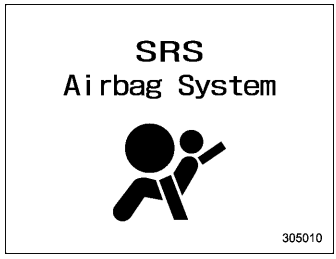
Example of warning
If there is a warning message or a maintenance notification, it will appear on this screen. Take the appropriate actions based on the messages indicated.
Copyright © 2026 www.suforester5.com

