Subaru Forester 2019-2026 Owners Manual / Starting and operating / Parking your vehicle / Auto Vehicle Hold function / To operate the Auto Vehicle Hold function
Subaru Forester: Auto Vehicle Hold function / To operate the Auto Vehicle Hold function
Stop the vehicle by depressing the brake pedal when all of the following conditions are met. Then the Auto Vehicle Hold function will operate.
- Driver’s door is closed.
- The driver’s seatbelt is fastened.
- The select lever is in a position other than the “P” position.
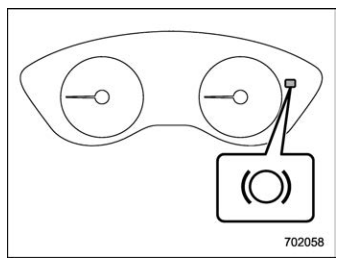
Auto Vehicle Hold operation indicator light
While the vehicle is kept stopped by the Auto Vehicle Hold function, the Auto Vehicle Hold operation indicator light will illuminate.
 To release the Auto Vehicle Hold function
To release the Auto Vehicle Hold function
Perform any of the following operations to
release the Auto Vehicle Hold function.
Depress the accelerator pedal.
Depress the brake pedal again.
Apply the electronic parking brake...
Other information:
Subaru Forester 2019-2026 Owners Manual: Type B and C
Press the AUTO button. The indicator light “FULL AUTO” on the multi-function display (color LCD) illuminates. Set the preferred temperature using the temperature control dial. NOTE If you operate any of the buttons on the control panel other than the ON/OFF button, the rear window defogger button, the SYNC button (if equipped) and the temperature control dial(s) during FULL AUTO mode operation, the “FULL” indicator light on the control panel will turn off and the “AUTO” indicator light will remain illuminated...
Subaru Forester 2019-2026 Owners Manual: To help prevent corrosion
Wash the vehicle regularly to prevent corrosion of the body and suspension components. Also, wash the vehicle promptly after driving on any of the following surfaces. Roads that have been salted to prevent them from freezing in winter Mud, sand, or gravel Coastal roads After the winter has ended, it is recommended that the underbody be given a very thorough washing...
Categories
- Manuals Home
- Subaru Forester Owners Manual
- Subaru Forester Service Manual
- Reclining the seatback (if equipped)
- Reverse Automatic Braking (RAB) system ON/OFF setting
- Shift lock release using the shift lock release button
- New on site
- Most important about car
Average vehicle speed
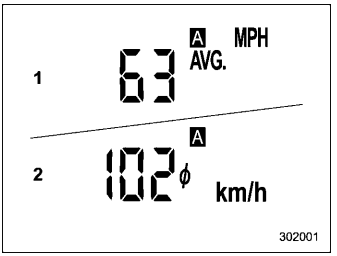
This display shows the average vehicle speed since the trip meter was last reset. Pressing the TRIP RESET switch toggles the display between the average vehicle speed corresponding to the A trip meter display and the average vehicle speed corresponding to the B trip meter display. When either of the trip meter displays is reset, the corresponding average vehicle speed value is also reset.
Copyright © 2026 www.suforester5.com

