Subaru Forester 2019-2026 Owners Manual / Instruments and controls / Combination meter display (color LCD) (if equipped) / Welcome screen (opening animation) and Good-bye (ending animation) screen
Subaru Forester: Combination meter display (color LCD) (if equipped) / Welcome screen (opening animation) and Good-bye (ending animation) screen
When the driver’s door is opened and closed after unlocking the door, the welcome screen (opening animation) will appear on the combination meter display (color LCD) for approximately 20 seconds. When the ignition switch is turned to the “LOCK”/“OFF” position, the combination meter display (color LCD) gradually turns off by showing Good-bye screen (ending animation).
NOTE
- The welcome screen and the goodbye screen may differ in the actual words and appearance.
- The basic screen will be shown when the ignition switch is turned to the “ON” position while the welcome screen is displayed.
- Once the welcome screen appears, it takes a certain period of time to display it again.
- If the ignition switch is operated after unlocking the driver’s door, the welcome screen will not appear even when the driver’s door is opened and closed.
- The welcome screen will disappear when you lock the driver’s door by using the remote keyless entry system (all models) or the keyless access function (if equipped) while the welcome screen is displayed.
- The welcome screen including the multi-function display (color LCD) and the audio/navigation unit can be set to on or off.
- The welcome screen can be set to on or off. For details, refer to “Welcome Screen”.
- The Good-bye screen can be set to on or off. For details, refer to “Good-bye Screen”.
 Warning screen
Warning screen
Example of warning
If there is a warning message or a
maintenance notification, it will appear on
this screen. Take the appropriate actions
based on the messages indicated...
Other information:
Subaru Forester 2019-2026 Owners Manual: Connecting a trailer
Ball mount Hitch pin Safety pin Hitch receiver tube Insert the ball mount into the hitch receiver tube. Insert the hitch pin into the hole located on the hitch receiver tube so that the pin passes through the ball mount. Insert the safety pin through the provided hole on the hitch pin securely...
Subaru Forester 2019-2026 Owners Manual: Warning chimes and warning indicator of the keyless access with push-button start system (if equipped)
Access key warning indicator The keyless access with push-button start system sounds a warning chime and flashes the access key warning indicator on the combination meter in order to minimize improper operations and help protect your vehicle from theft...
Categories
- Manuals Home
- Subaru Forester Owners Manual
- Subaru Forester Service Manual
- Alarm system setting
- Shift lock release using the shift lock release button
- All-Wheel Drive warning light
- New on site
- Most important about car
Clock/date screen
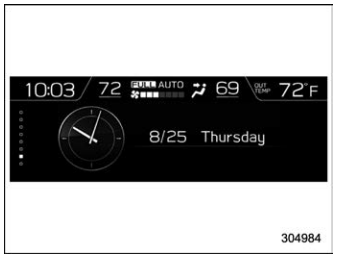
The time and date are displayed. You can adjust the time and date. For details, refer to “Clock”.
Copyright © 2026 www.suforester5.com

